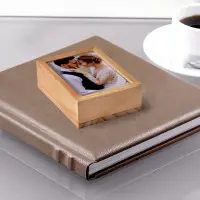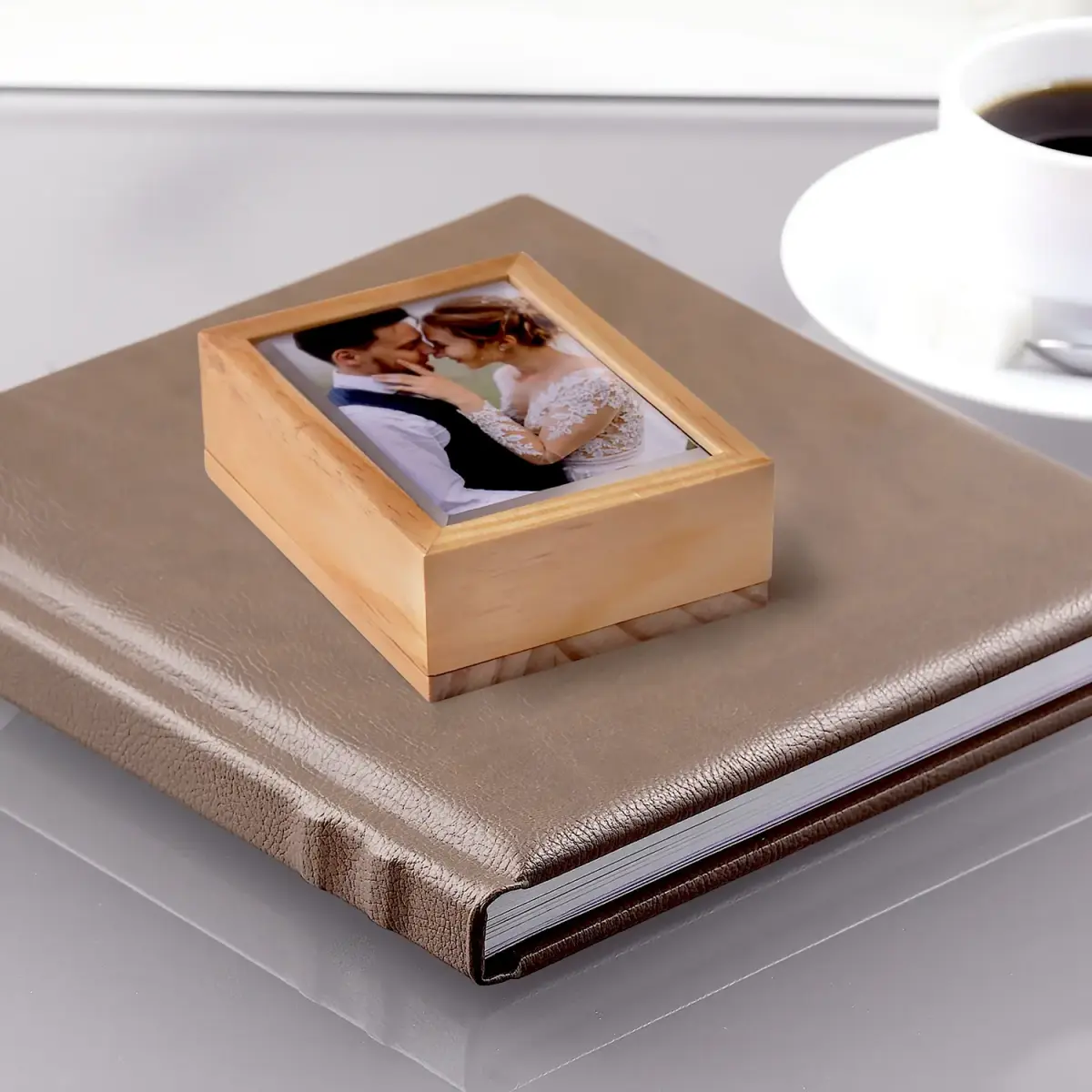
Wood USB Box
To insert photo, move the swivel closure on the inside of the box lid, pull off the backing, place your photo inside, and replace the backing. When replacing the back cover insert the bottom first into the groove in the lid.
Product Details
• Size: Insert size: 2½x3½"
• Holds one photo on the cover of the box
• Printed on matte photo paper
• Photo is protected by thick acrylic with a beveled edge
• Inside has a black velvet padded cushion with an elastic cord that holds any standard-size flash drive
• Comes in a burlap bag
* USB drives sold separately
Images
Upload your photos from your computer/device or access Dropbox photos right from our editor.Image Enhancement Option
We will adjust your images for brightness, contrast and color.Optional Gift Bag
Is your project a gift? We have large and small gift bags available for purchase.Service Times
All of our photo products will be completed in up to 5 business days. You will receive an e-mail when your order is complete. View Details >>>Rush My Order
Expedited service is possible to meet special requests. Please contact our production lab prior to submission for expedited service approval.Order Total:
Less than $50 = $10 Rush Fee
$50-$99 = $15 Rush Fee
$100-$199 = $30 Rush Fee
$200+ = $50 Rush Fee